Catalog Permissions for Magento® 2 (v1.1.1)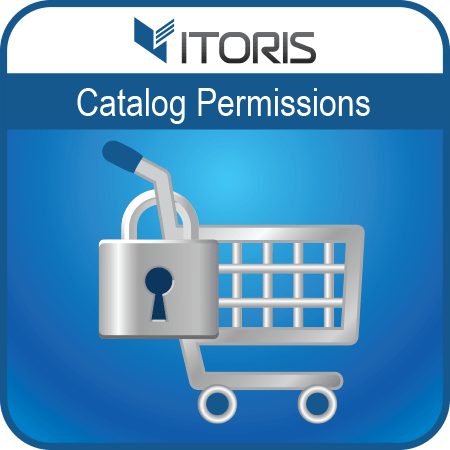
Compatibility:
Limit access to categories and products or set up redirects for particular customer groups. Apply visibility rules to make products or categories hidden with no ability to purchase them using the Catalog Permissions extension for Magento® 2. Features
Screenshots: 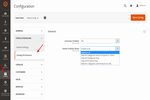 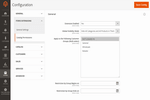 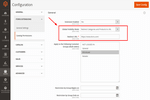 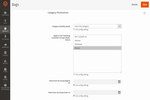 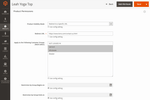 Details Video Tutorial
Let's imagine you need to restrict access to the whole category for retailers and make it visible for wholesalers only? Or you want to redirect the not logged in users to the login or registration page if particular categories or products are visited? You are offering exclusive products for your VIP clients and want to hide some products within one category for the rest of customers? The Catalog Permissions extension for Magento 2 hides all entire categories or products for specific customer groups and sets an individual visibility mode per category or per product. You can restrict the whole group of customers from visiting certain category or product pages within the particular period of time. Hide All Categories and Products Globally or per Store ViewYou can apply five global visibility modes allowing to hide all categories and products as well as redirect all catalog items and categories to a specific URL. Hide or redirect products and categories for certain store views as well. If you need to restrict access to all products and categories in the store you can use mode "Hide All Categories and All Products in Them". Hide all products and categories permanently and redirect customers to the 404 error page if users have direct links to them. You can also hide all categories or all products separately for certain customer groups. 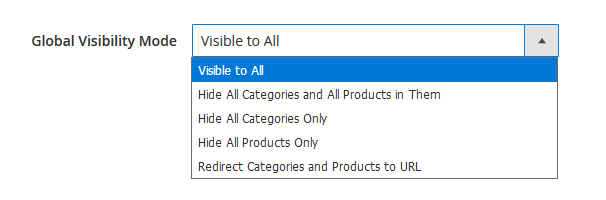 Redirect Categories and Products Globally or per Store ViewAre you moving to a new website and want to set redirects to all products and categories? Need to redirect all not logged in users to the registration page? Need to notify customers about current promotions redirecting to a CMS page? The extension helps to redirect all categories and products either globally or separately. Enter a specific URL in the input box and redirect particular groups of customers to any external or internal pages. 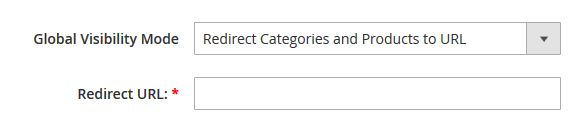 Manage the Visibility for Specific Customer GroupsWant to hide some products on sales for all customer groups but wholesalers? Or need to make a certain category invisible for all customer groups? Redirect the not logged in users to the registration page or a custom form or hide an unnecessary category for all customer groups. Now you can hide or redirect categories and products for particular customer groups without disabling categories or catalog items. 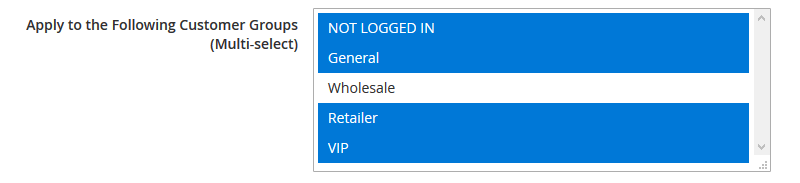 Time Limitation Globally, per Category and per ProductThe extension allows to limit access to categories and products temporarily within a specific timeframe. You can restrict access to all products for the chosen customer groups or configure the individual settings per category or per product. You have the out-of-season Christmas products and want to hide them until the next winter? Specify the start and end date in the input boxes or leave them empty to hide products and categories for an unlimited period of time. 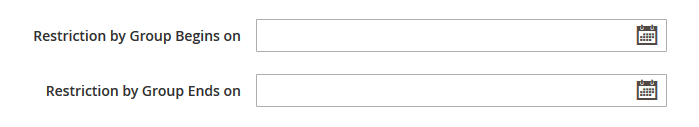 Manage the Visibility Modes per Category and per ProductAll categories and products inherit the general settings but can be configured per category and per product respectively. The visibility modes per category allow to hide the category and all products in it. You no longer need to remove products from the category individually. You can also redirect customers visiting the "Bestseller" category to the login or registration page. You can hide, redirect or make the product visible for certain customer groups in the product settings. If you need to make some products available for your VIP clients only just set up the configuration for the product directly. 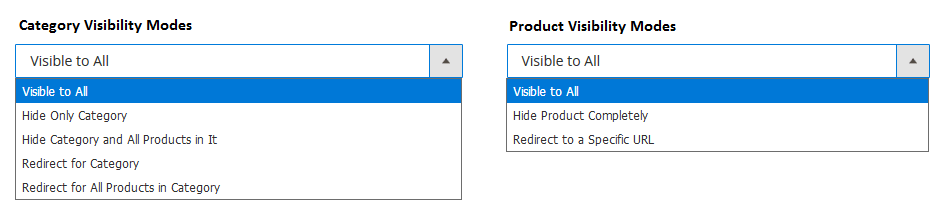 Hide Catalog Items in Various Product AreasProducts will be hidden in different product areas including category pages, CMS pages and static blocks, related products, compared products, wishlists, widgets on the Home Page, etc.
Reviews
Customer Reviews
No reviews yet
Write Review
Questions & Answers
Questions & Answers
Ask Your Question
Change Log 10 REASONS TO CHOOSE
|