Professional Form Builder for Magento® 2 (v1.2.0)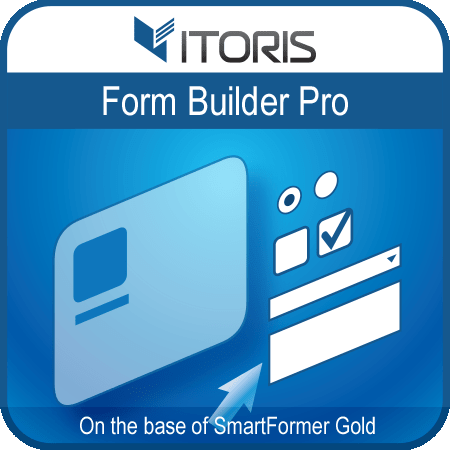
Compatibility:
SmartFormer Gold is an advanced visual form builder for Magento 2. It allows creating custom multi-page forms of any complexity within minutes. Collect and manage submissions in the Backend, export the data to CSV or PDF, create quote forms, surveys, contact forms. Let customers sign forms before submitting using the Digital Signature and more. Features
Screenshots: 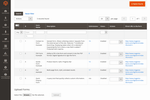 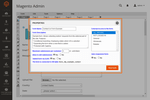 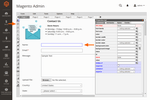 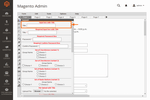 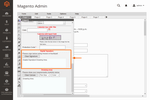 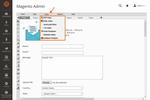 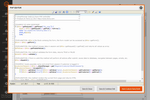 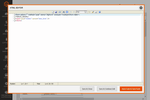 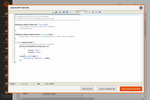 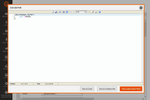 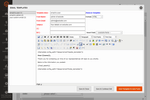 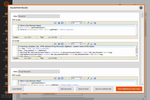 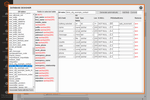 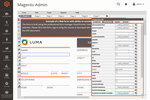 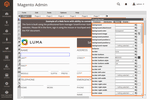 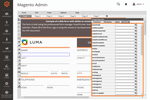 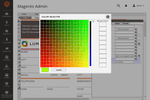 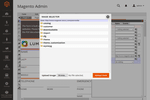 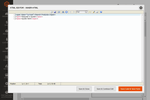 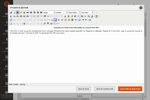 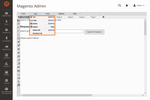 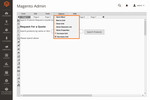 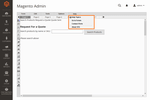 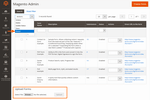 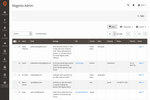 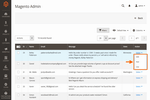 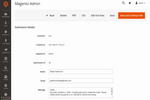 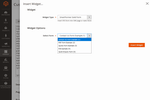 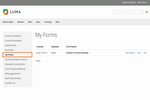 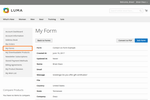 Details Video Tutorial Every time you register, comment, make purchases or log in you are filling in a form. The Professional Form Builder extension for Magento 2 helps you build custom forms of any complexity using the various sets of ready-to-use elements, convenient visual editor, database manager, built-in validation rules and advanced editors. The Form Builder is developed for any user’s experience level. It is good both for beginners and for programmers. The common and unique element properties allow to customize the element’s layout. The integrated PHP, HTML, JS, CSS editors help you design any form professionally. Now you can easily manage the Database, create custom email templates, enable different validation rules, control all submissions in the Backend and Frontend using the Professional Form Builder extension only.
Visual Editor Developed on the drag-n-drop principle the convenient SFG editor helps you create a form literally in minutes. 18 available elements and snippets can be easily aligned vertically or horizontally. Manage the working area in your way. Design the form layout professionally and change the form behavior using the integrated PHP, JS, HTML, CSS editors. The extension is good for any user level. Create various forms: from simple contact forms to multi-page forms with lots of elements and features.
Database Management Storing and collecting information submitted by users is needed for effective management of online stores. An extremely easy-to-use database tool helps you run your business and create a new database table automatically or associate a form with an existing database table. Connect the form to the database and then monitor, edit, or export the submitted information with ease.
Validation Rules Validation rules allow you to prevent incorrect data from being submitted. Thus any incorrectly entered data will never get into your database. The extension enables a list of ready validation rules integrated into each form. You can also customize all rules with the ability to add new or edit existing ones.
Form Submissions View form submissions in a separate section in the Backend. The Professional Form Builder is developed to manage a huge amount of information with the ability to filter, apply mass actions, export the data to CSV or PDF, edit submissions, etc. Let your customers view and update the entered information or convert it into PDF from the customer’s Dashboard. Get the full control over all ACL and permissions including the ability to edit submissions or setting the maximum number of submissions per customer.
Publishing Forms Insert forms literally into any place of the Frontend theme. Use a special widget to integrate the form into a CMS page or a static block. Each form can be opened via the direct URL. You can also insert the form into the XML layout directly.
Email Notifications Provide the best customer service using the email notifications and customizable email templates. Create different templates for the admin, customers, and other 3rd-parties. Add the dynamic variables, images, tables to the emails. Add CC/BCC and the digital signatures. Design and style the emails using the integrated WYSIWYG.
Exporting to CSV/PDF All the submitted forms can be exported into the CSV or PDF formats in both the Backend and Frontend. The customer can easily download the submitted results as a file to be saved locally or sent by email.
Security To protect your store from spammers there are 3 variants of Captcha available. Set the phrase length, define characters to be used on the Captcha image.
Digital Signature and Drawing Canvas Along with the rapid technological development accepting digital signatures is legally enforceable in a number of countries. The extension adds the digital signature functionality to forms where no special tools are required. Once the signature has been created, it is converted into an image and can be inserted into the body of an email template or PDF. It can be saved in the database as well.
Common and Unique Properties Each of the HTML elements has the common and unique properties available in the working area. The common properties allow you to customize the CSS styles, JavaScript events or HTML attributes. The unique properties include the conditional fields, validation rules, default text, on-click actions, email notifications, and so on. Also the advanced PHP editor helps you add custom PHP scripts to the element properties if necessary.
Available HTML Elements The extension provides 18 essential elements needed to create a form.
Additional Editors for Advanced Use Developers will find 4 integrated editors to improve the visual part of the form and tune its behavior: CSS editor, JavaScript editor, HTML editor, PHP editor.
Reviews
Customer Reviews
Write Review
Questions & Answers
Questions & Answers
Ask Your Question
Change Log 10 REASONS TO CHOOSE
|