Multiple Wishlists for Magento® 2 (v2.3.0)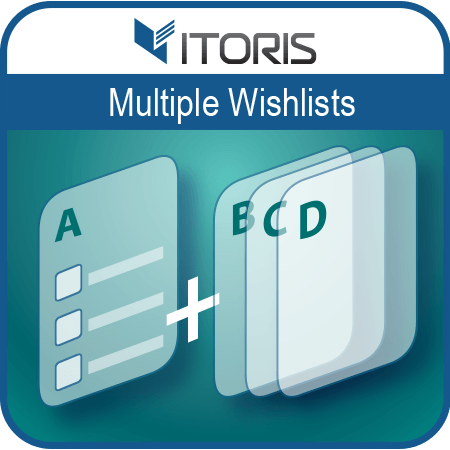
Compatibility:
Create multiple wishlists for different occasions and turn users into loyal customers using the Multiple Wishlists extension for Magento 2. Manage wishlists from backend and frontend, configure products in wishlists, keep products in wishlists after adding to cart and boost the user engagement on your site. Features
Screenshots: 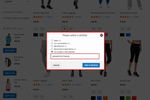 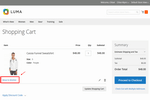 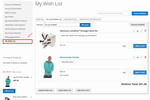 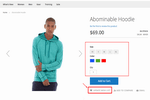 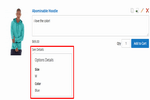 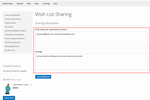 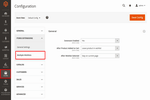 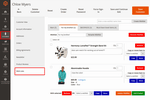 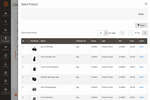 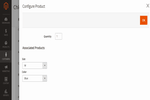 Details Video Tutorial
The Multiple Wishlists extension for Magento 2 gives your customers ability to save their favorite products organized in custom tabs. There are plenty of situations when customers don't want or can't purchase products at once. The extension will help your consumers to save products in different wishlists, copy or move items between wishlists, leave comments for products and configure product options in wishlists, share products with family and friends. Admin has ability to add and manage wishlists per customer from backend too. You can also see what favorite products are saved in customers' wishlists on a separate page in backend. Offer customers to create more lists with desired products giving them the full access to the wishlists management on Frontend. Create and organize multiple wishlists in unique tabsAdd items to existing wishlists or create new lists via a popup. Enter a title for the new wishlist and a separate tab with such name will be created on the customer dashboard. The extension displays the number of products in each wishlist. Now your customers can keep products in wishlists for future birthdays, special events, upcoming trips separately that make users come back to your store and buy even more. 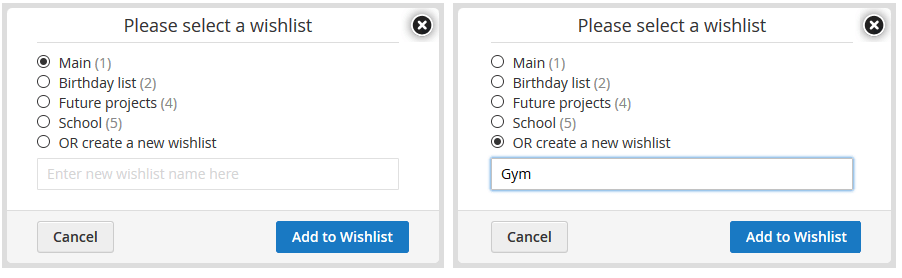 Configure wishlists on FrontendCustomers can easily switch between wishlists on the dashboard. Users are able to manage all wishlists and products in them separately. Create wishlists or rename the existing ones. You can also remove the whole wishlist or delete any item in it separately. Provide more actions for customers and let users copy or move the same items between wishlists. The extension allows to enter comments or update quantities for each product in the wishlist. 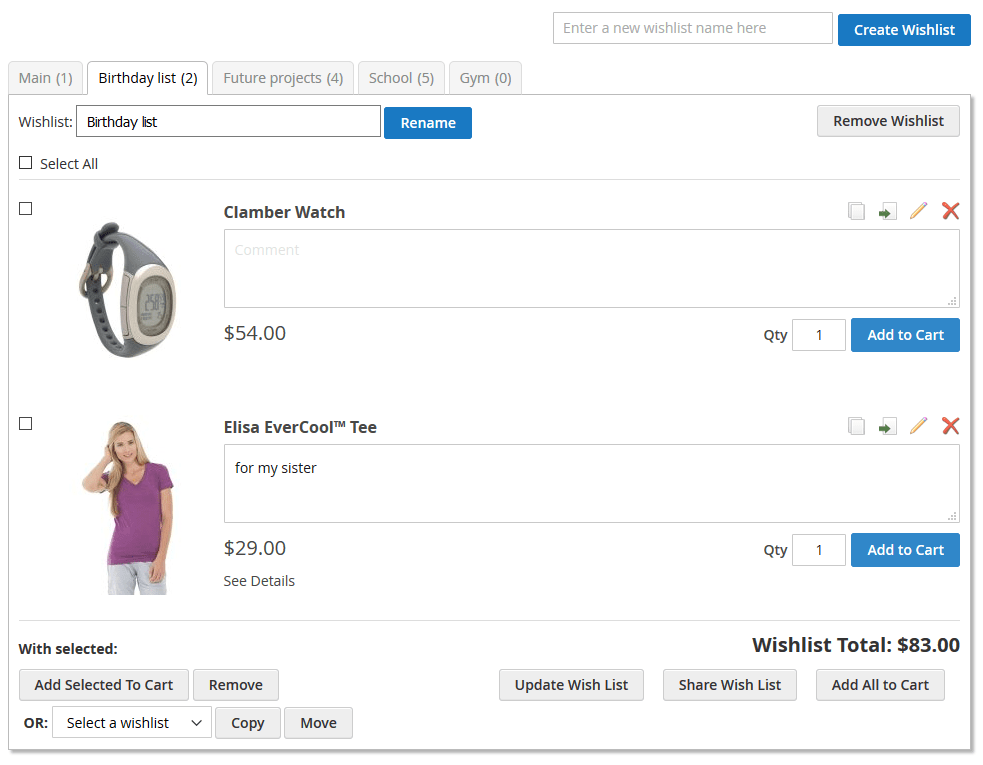 Apply mass actions to multiple items on the DashboardLet customers organize the lists by enabling the mass actions per each wishlist. The extension allows to add multiple items to cart, delete, copy or move multiple products between wishlists. Just choose the necessary items, select a wishlist to copy or move items to and apply the action. 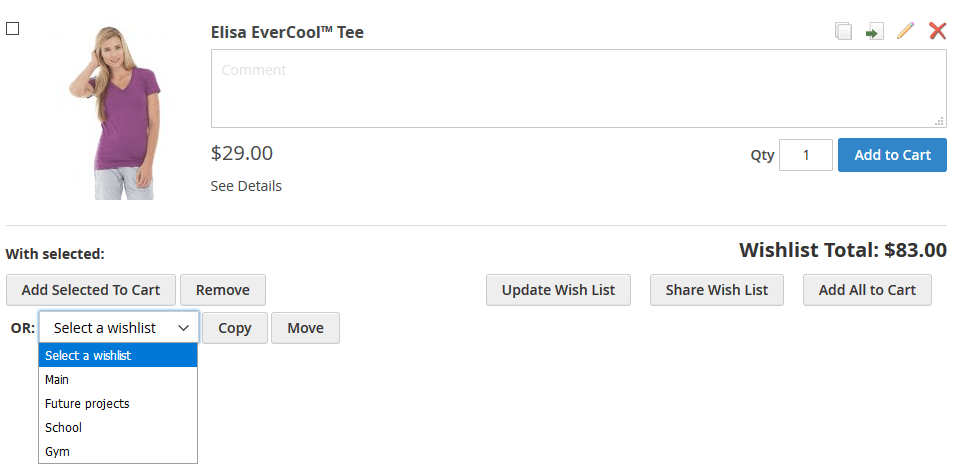 Add and manage wishlists from backendYou can also create multiple wishlists and manage them directly from the customer settings in backend. Organize wishlists in tabs, add more lists or rename them. You are able to apply actions to products and wishlists separately or use the mass actions to remove, copy or move products between wishlists. For more convenient usage you can add products directly to the wishlist. Create and manage wishlists from backend for your customers in your own way. 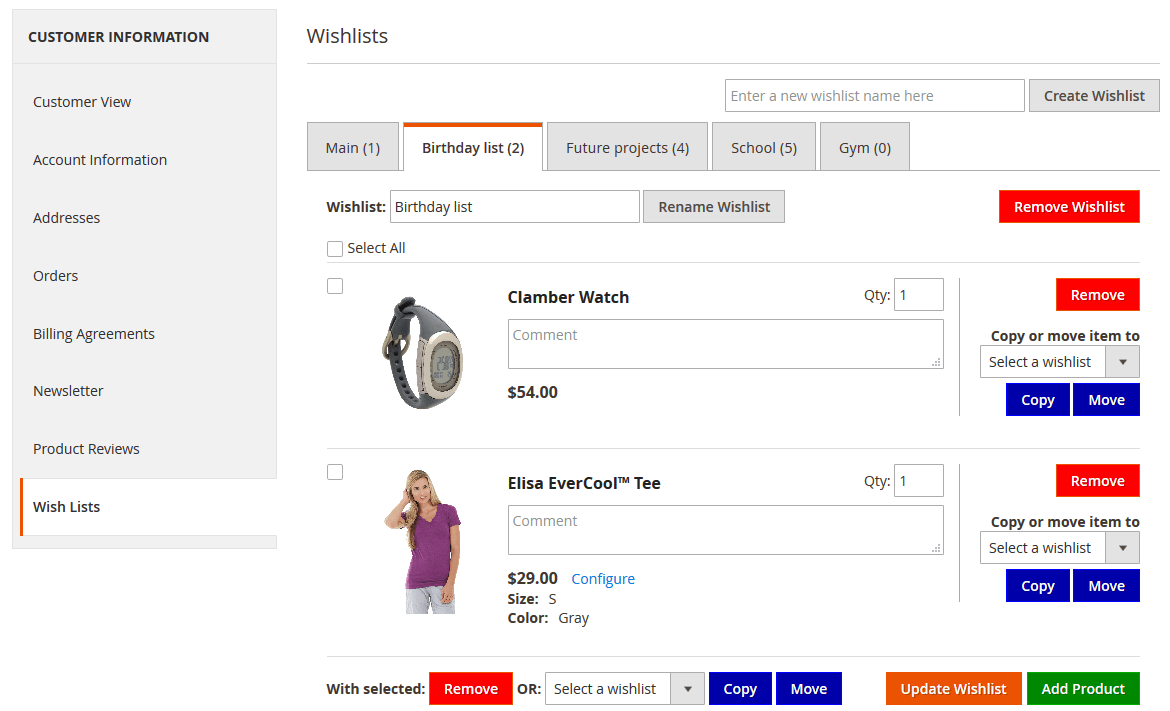 Display and configure custom optionsAll chosen options are displayed for each product in both the backend and frontend. The extension allows to configure products with custom options from backend. Customers can also edit products with options on the dashboard. Wishlists in the cartBy default Magento 2 removes products from wishlists after adding them to the shopping cart. Now your customers are able to keep desired products in the list with no worry to lose them again. You can also make customers stay on the current page after adding products to the wishlists. Let customers move all products or separate items from cart to existing or newly created wishlists. The total price is calculatedLet your customers see the final price for the whole wishlist. The extension calculates the total price for each list showing the product prices as well. Personalize your customer's shopping experience and make it more convenient than your competitors do. Share wishlists with friendsAfter your customers create a wishlist they can share it with other people. By sharing wishlists with family and friends your customers will bring more potential consumers to your website. 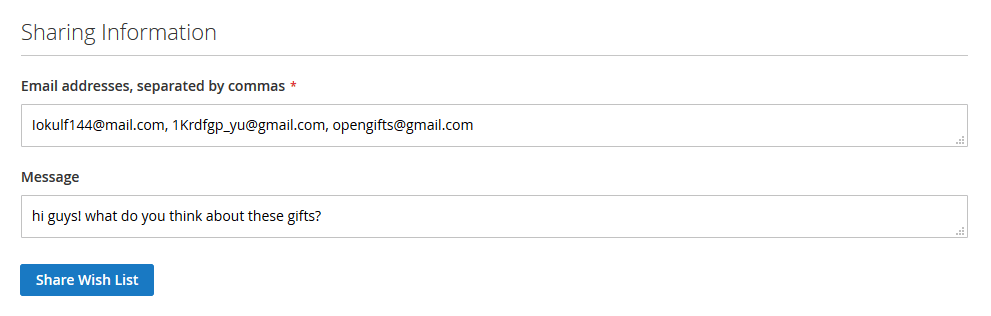 Track the most popular productsWhat are the most frequently added products into wishlists in your store? The extension shows information about the products saved in customers' wishlists on a separate page. You can see a number of popular items, sort by product name, quantity or popularity and manage products directly from the grid. 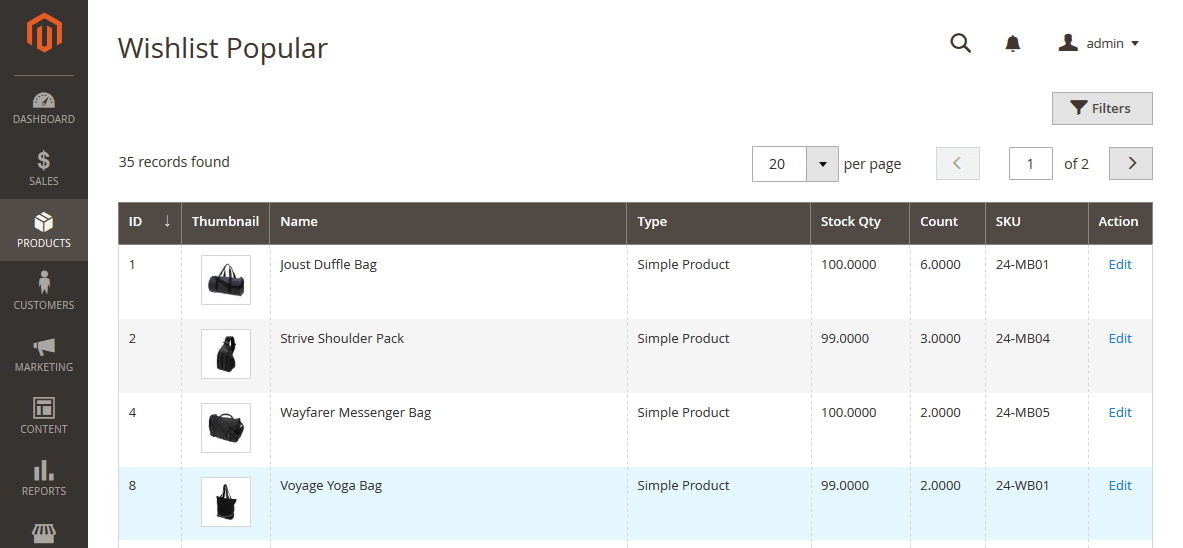
Reviews
Customer Reviews
Write Review
Questions & Answers
Questions & Answers
Ask Your Question
Change Log 10 REASONS TO CHOOSE
|