Out of Stock Notification for Magento® 2 (v1.0.0)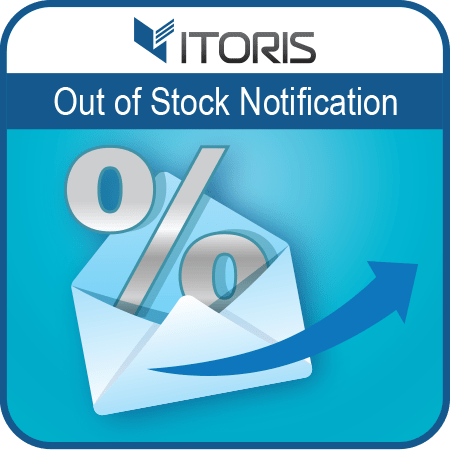
Compatibility:
Send your customers and guest an automated notification once your out-of-stock products are back in stock. Customize emails and manage subscriptions in backend and frontend using the Out of Stock Notification extension for Magento 2. Features
Screenshots: 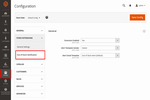 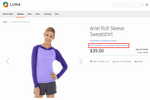  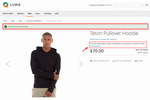 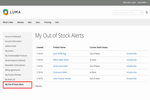 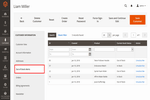 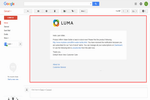 Details Video Tutorial The purpose of the Out of Stock Notification extension for Magento 2 is to notify customers about the back in stock items. Keep your customers informed by offering to subscribe to the out of stock notifications. Once the product is back in stock the subscribed user gets an email notification about the product availability. The extension helps both the customers and guests to subscribe to the alerts. Besides that, the logged in customers can manage the subscriptions or unsubscribe from the alerts on the Dashboard. The admin has an ability to track the customers' subscriptions from the Backend, customize the email template and specify the email alert sender. Allow the users to unsubscribe from getting the out of stock notification in the email directly. Notify about Back in Stock ProductsLet both customers and guests subscribe to the automated email alerts when the products are out of stock. The email subscription box is shown on all product pages allowing the users to leave their emails. The extension enables the automated email alerts if the guests or registered customers have the out of stock subscriptions and those products are back in stock. Additionally the logged in customers can unsubscribe from the alerts on the product pages. 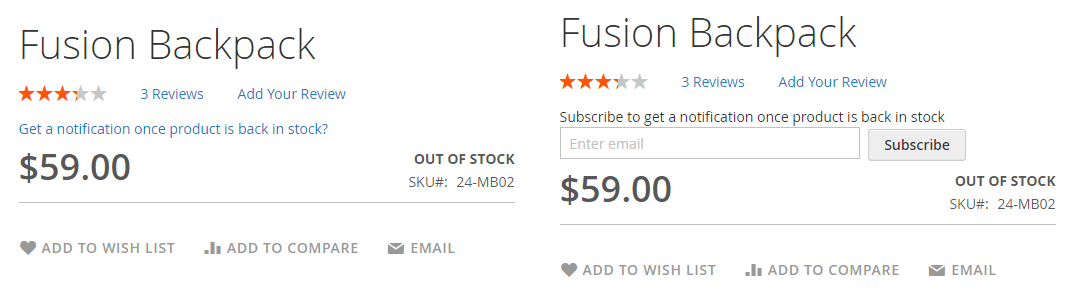 Subscription Management from BackendUsing the extension the admin has the full control over all customer's subscriptions. You can view a separate list with all subscriptions for each customer in the Backend. With the provided filtering options the admin can sort subscriptions by the alert ID, date, product and the current stock status. Additionally, the store administrator can cancel each subscription per customer. 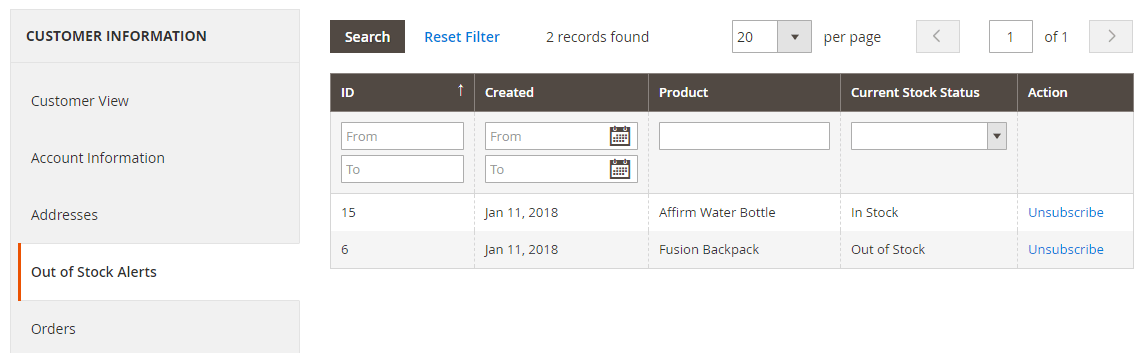 Subscription Management on FrontendThe customers can see all subscriptions in a separate section of the Dashboard. The subscription list contains the information about the product, its current stock status and the ability to cancel the subscription. 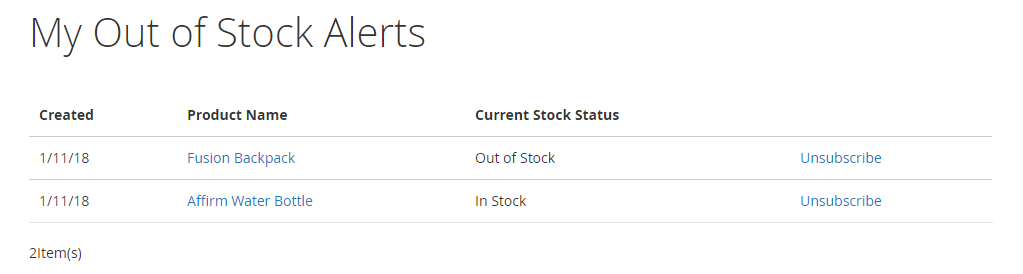 Customize the "Out of Stock Notification" Email TemplateThe module also allows the admin to personalize email messages by changing the email content, adding a logo, inserting the social media links, etc. All email notifications are configured to use the default "Out of Stock Alert" template. Provide your customers with informative text, catchy images and links to the current subscriptions on the Dashboard. The admin can also change the email sender if needed. 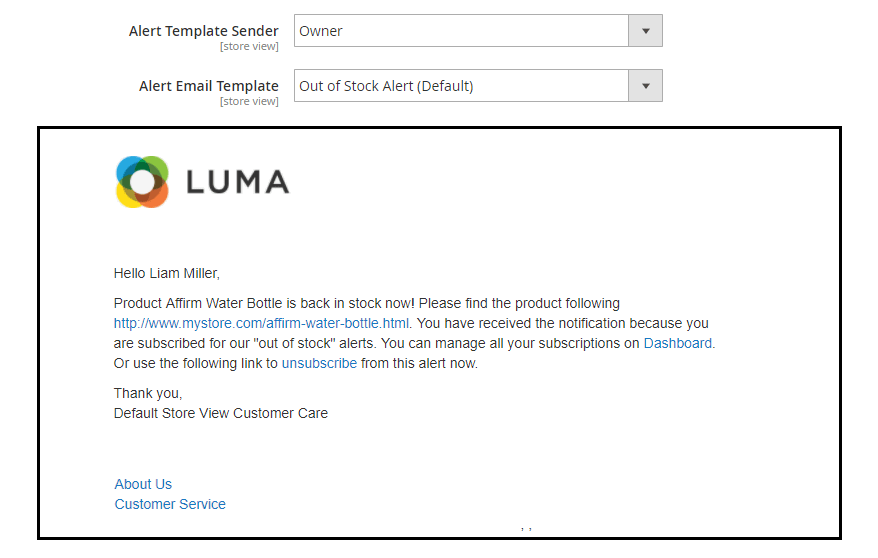
Reviews
Customer Reviews
Write Review
Questions & Answers
Questions & Answers
No questions yet
Ask Your Question
Change Log 10 REASONS TO CHOOSE
|