Reassign Order for Magento® 2 (v1.4.0)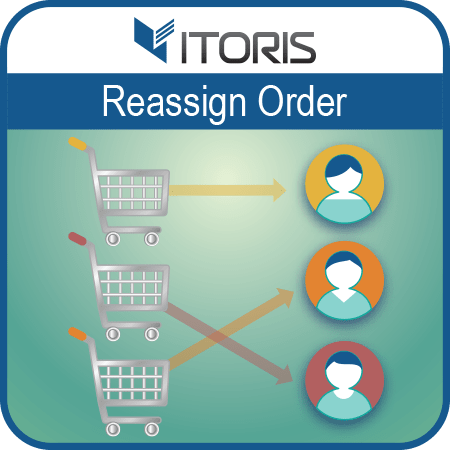
Compatibility:
Reassign orders between or to existing customer accounts using the Reassign Order extension for Magento 2. Combine all customer's orders into a single account, assign new orders using customer's email automatically on checkout, track the detailed reassignment history and more. Features
Screenshots: 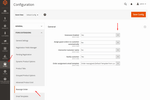 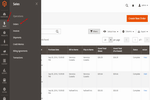 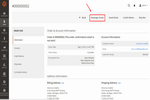 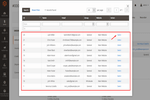 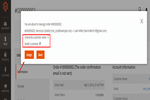 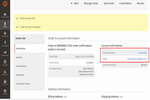 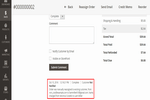 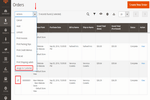 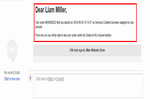 Details Video Tutorial
Let's say your customer has multiple accounts and wants to combine all orders into the main one. How to reassign a number of orders to a single customer account if a different email address was used? The Reassign Order extension for Magento 2 helps admin to assign guest orders to existing customer accounts matched by email or move orders between accounts. Reassign order to customer account from backendYou can assign new orders using customer emails automatically on checkout or reassign orders manually. Just select a customer you need to reassign the order to and click "Assign". After the order was assigned, the customer will be notified by email. You can also overwrite the customer name on the order directly and enable or disable the email notification. 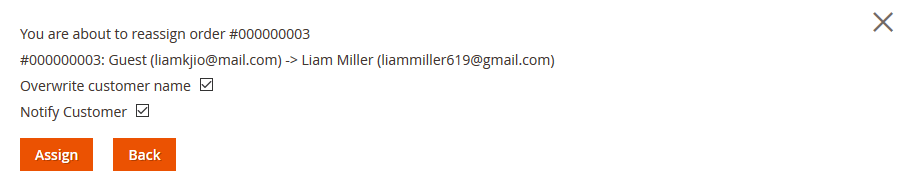 Reassign orders in bulkDo you need to automate the reassignment process and apply for multiple orders in bulk? The mass action includes the "Assign to Customer" action allowing to reassign a number of orders in a few clicks. 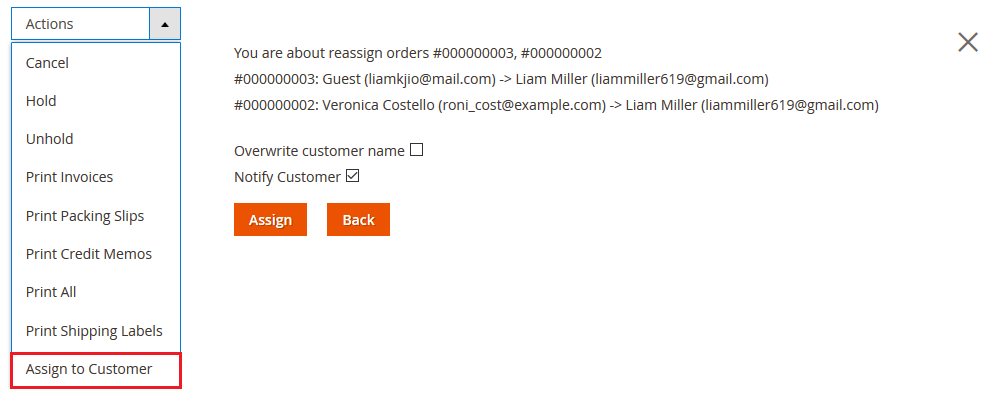 Assign new orders automatically on checkoutThe extension automates the order reassignment process on checkout if the customer places an order as a guest using the same email. 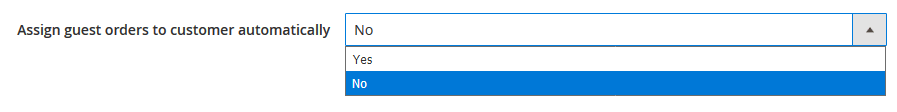 Detailed order historyThe extension allows to check the detailed reassignment history on the order view. After the order has been reassigned you will find the details there. Now you can track which orders were reassigned and which accounts were used. 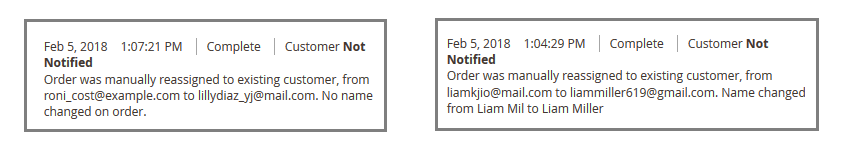 Overwrite the customer name during reassignmentYou can also rewrite the customer name on the order automatically or manually. Once the name has been changed it will be displayed in the order history. 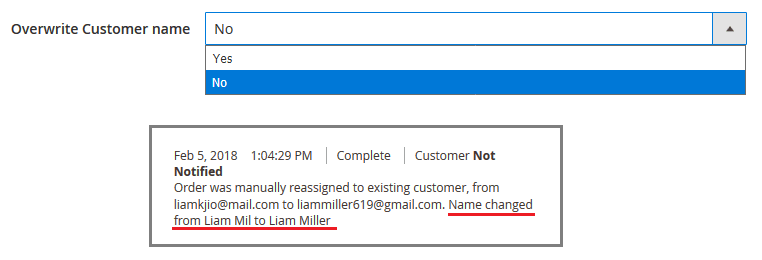 Customize template and send email notificationOnce the order has been reassigned the customer will be notified by email. You can find the date when the order was reassigned, the customer name and the order number in the email. Do you need to notify your customers using a specific layout and logo in email? Customize the template, edit the content of email and adapt it to your needs. 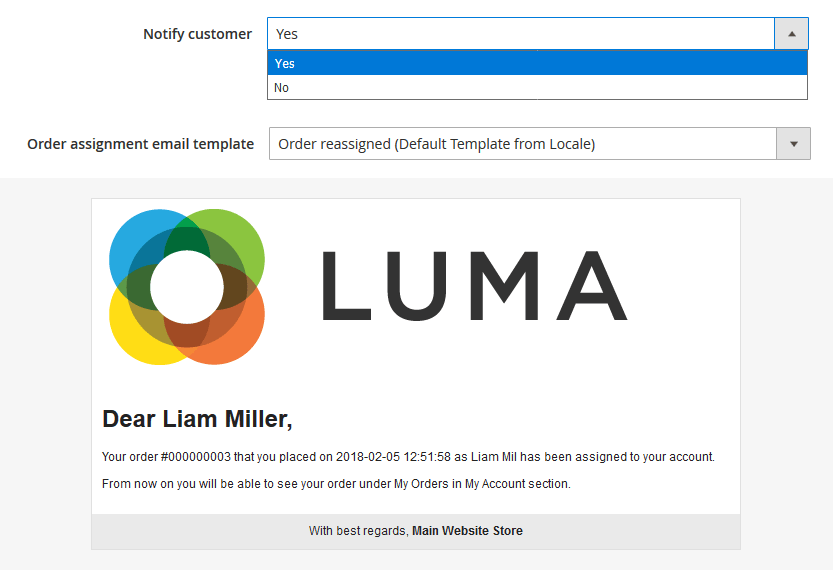
Now after your customer placed an order using a different email address you can reassign the order manually to the correct account on the order view. If your customer asks to reassign all orders to the main account you can do it with ease! You can reassign multiple orders in bulk on the orders' list in backend. Besides manual settings the extension allows to assign new orders automatically on checkout after the customer used the email linked to the account.
Reviews
Customer Reviews
No reviews yet
Write Review
Questions & Answers
Questions & Answers
Ask Your Question
Change Log 10 REASONS TO CHOOSE
|